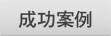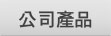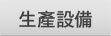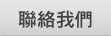LED Indicators
- GPS Indicator (Green): Automatic search for GPS
- Steady light on indicate searching for position.
- Steady flash indicates fixed GPS position.
- Power Indicator (Red):
- Steady flashing every second indicates insufficient power
- Steady light on indicate power charging
3. POI Indicator (Orange):
- Push the POI button is able to save the POI position(s).
D. Charging your battery
For the first time using the Data Logger Tank, please charge battery until it is fully charged. Take the USB wire and connecting to the mini USB connection port then connect another side of USB to PC, Laptop or car cigarette adaptor. This will begin to charge the battery. Charging time is 3 hours typically.
- When red LED is blinking, battery power is low status. Please recharge.
- When red Power LED is steady on, the battery is under charging mode.
- When red LED is off, the battery is fully charged.
E. Start to use
Data Log: Data log function correctly when GPS indication light is flashing.
As long as the GPS (Green) LED flashes, Data Logger Tank is logging tracks.
F. Start to use (Data Logger & POI Functions)
F-1 Save and Record the position data
When you turn on the power switch, the device automatically starts to search the GPS connection. After the GPS position is fixed, recording of trip information in location, time, altitude and speed would start automatically.
F-2 Record Point of Interest
Press the POI button on Data Logger Tank, to mark a Point Of Interest identification balloon on the Track. The flag is visible after uploading trip information onto GPS Photo Tagger software.
F-3 Insert the software utility CD into your CD ROM driver
The installation program will start automatically. If the installation program did not start, please double click on “GPS Photo Tagger_install.exe” on the CD to start it.
F-4 Turn on the device and connection the device to PC USB Port
GPS Photo Tagger software will automatically detect the port and transmitting baud rate. You may use the software utility to conduct the following functions: upload the record data, make configuration settings to device, change recording interval, exporting and mapping your record data. For more details which how to use Photo Tagger Software, please refer to the user manual included within the software (Help-> User manual).
G. To use Photo Tagger Software
G-1 Install Photo Tagger software and enter the product key
The Photo Tagger software supports Windows, XP, and Vista. After completing installation, enter the product key which is on the package of the CD.
 - tank_clip_image002.jpg) G-2 Record Points of Interest (POIs) G-2 Record Points of Interest (POIs)
Data Logger Tank is able to record POIs. Press the setting button for 2 seconds, the position will be recorded. The LEDs flashing for once which indicates the position what has been recorded.
While uploading the tracks to PC, you can also see the POIs you have been recorded.
G-3 Read the user manual of Photo Tagger software
Go to <Help> to bring up the user manual of Photo Tagger software.
H. OTHERS
H-1 LED Indicators
|
LED Status |
Flash |
ON |
OFF |
2 |
Power (Red) |
Low Power (Flashing every 1 second) |
Recharging |
Sufficient Power |
3 |
GPS (Green) |
Satellite Fixed (Flashing every 3 seconds) |
Searching signal |
|
4 |
POI (Orange) |
When POI making is confirmed (Flash 1 second) |
|
|
H-2 Manufacturing Setting
Protocol: NMEA 0183 - GGA, GSA, GSV, RMC
Baud Rate: 9,600 bps; Datum: WGS-84
H-3 GPS Features
SkyTraq Venus 6 GPS Receiver with super high sensitivity at -159dBm
Frequency: L1, 1575.42 MHz; C/A Code: 1.023 MHz chip rate
Acquisition time: Hot start less then 1 sec. / Warm start 35 sec. / Cold start 48 sec. (averaged)
H-4 Flash Memory Features
Built-in flash memory: 16M Bits for data logging with 8 bytes binary data per record
Storage: up to 120K data records
H-5 Overall Features
Built-in rechargeable 900mAh Li-Polymer battery (up to 8 hrs after fully charged)
Size: 53.36mm (L) x 34.40mm (W) x 5.73mm (H)
I. Trouble Shooting
Problems |
Reasons |
Methods |
No position output but timer is counting |
Weak or no GPS signal can be received at the place of the device |
Find an open space for the device |
Execute fail |
Bluetooth function unstable |
Re-Start PDA or PC or re-install software |
Can not turn on the COM port |
Incompletely install the device or the COM port of the device is being used |
Install the device completely or stop other device that is being used. |
Can not find out the device |
Poor connection |
Re-Start PDA or PC and re-install software. |
No Signal |
No action for few minutes may cause the Pocket PC enter power saving mode. It may close the COM port at the same time. |
Close the application and execute it again to re-open the COM port. |
No Signal |
Weak or no GPS signal when using the device indoor |
Go outdoors to improve the poor GPS signal. |
J. Warranty
Data Logger Tank is guaranteed to be free from defects in material and functions for a period of one year from the date of purchase. Any failure of this product within this period, under normal conditions, will be repaired at no charge to the customers.
|